Getting Started
Tag Devices
Creating Devices
To deploy a config instance, first create a device to deploy to. Navigate to the Devices page.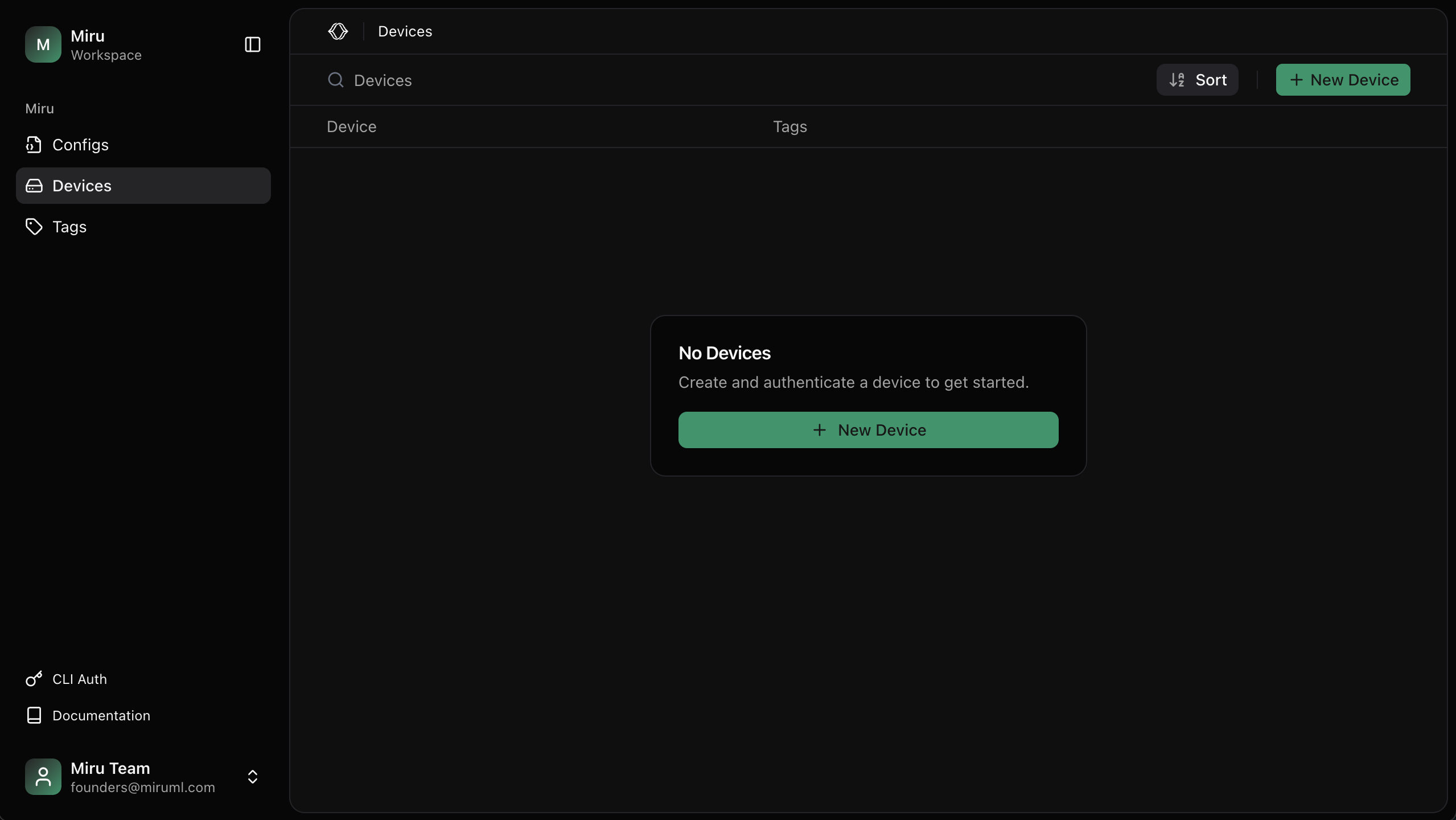
+ New Device and name the device Robot A.
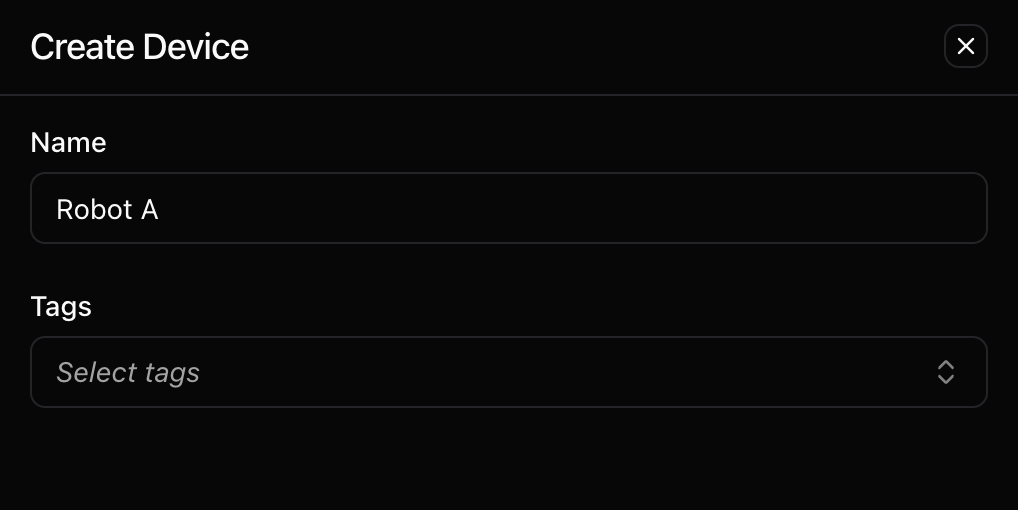
Creating Tag Types
Next, create tag types and tags to organize the devices. Navigate to the Tags page.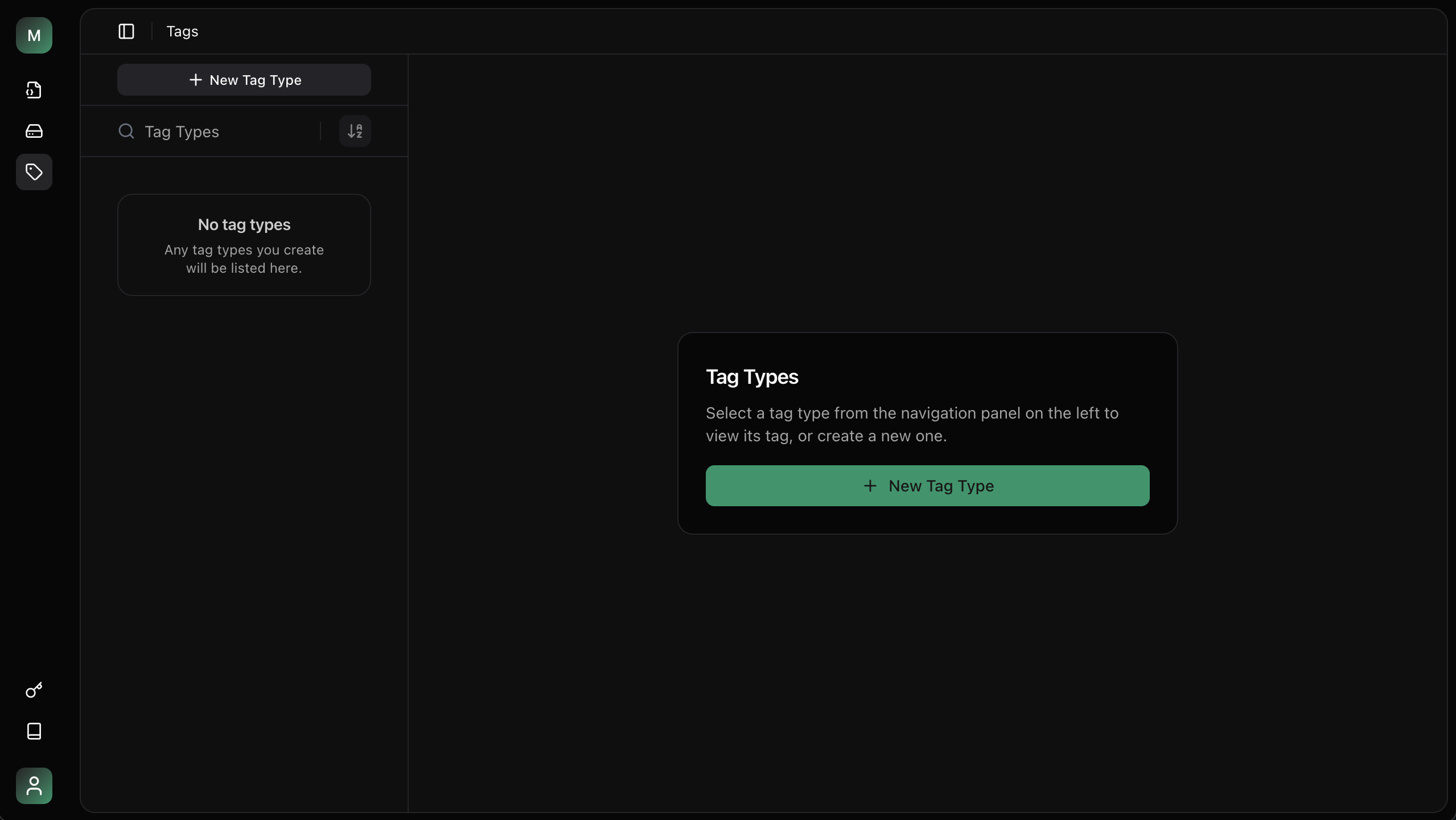
deployment_envregionrobot_model
+ New Tag Type button and upload the appropriate schema by clicking the
Upload Schema button.
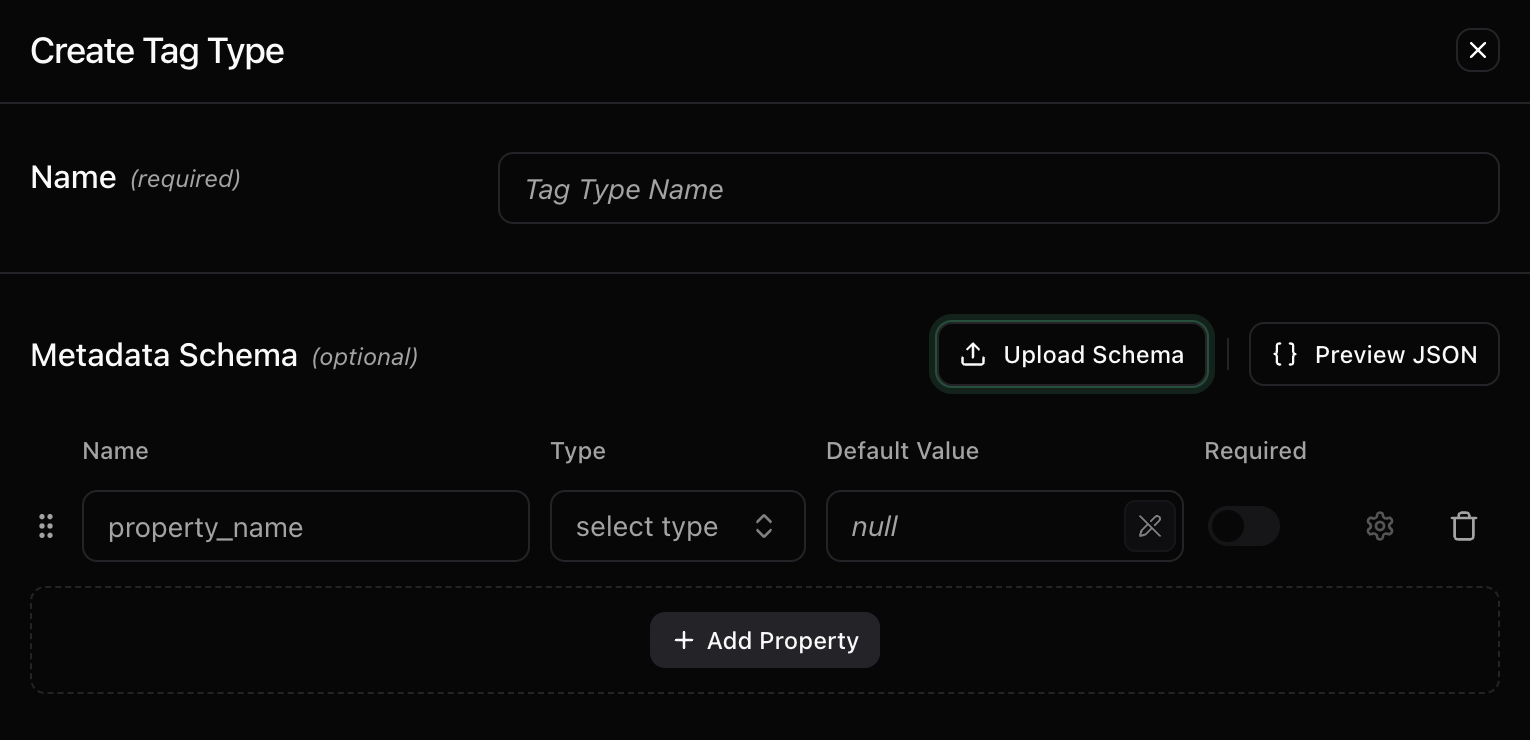
deployment_env should look similar to the following after naming
tag type and uploading the appropriate schema.
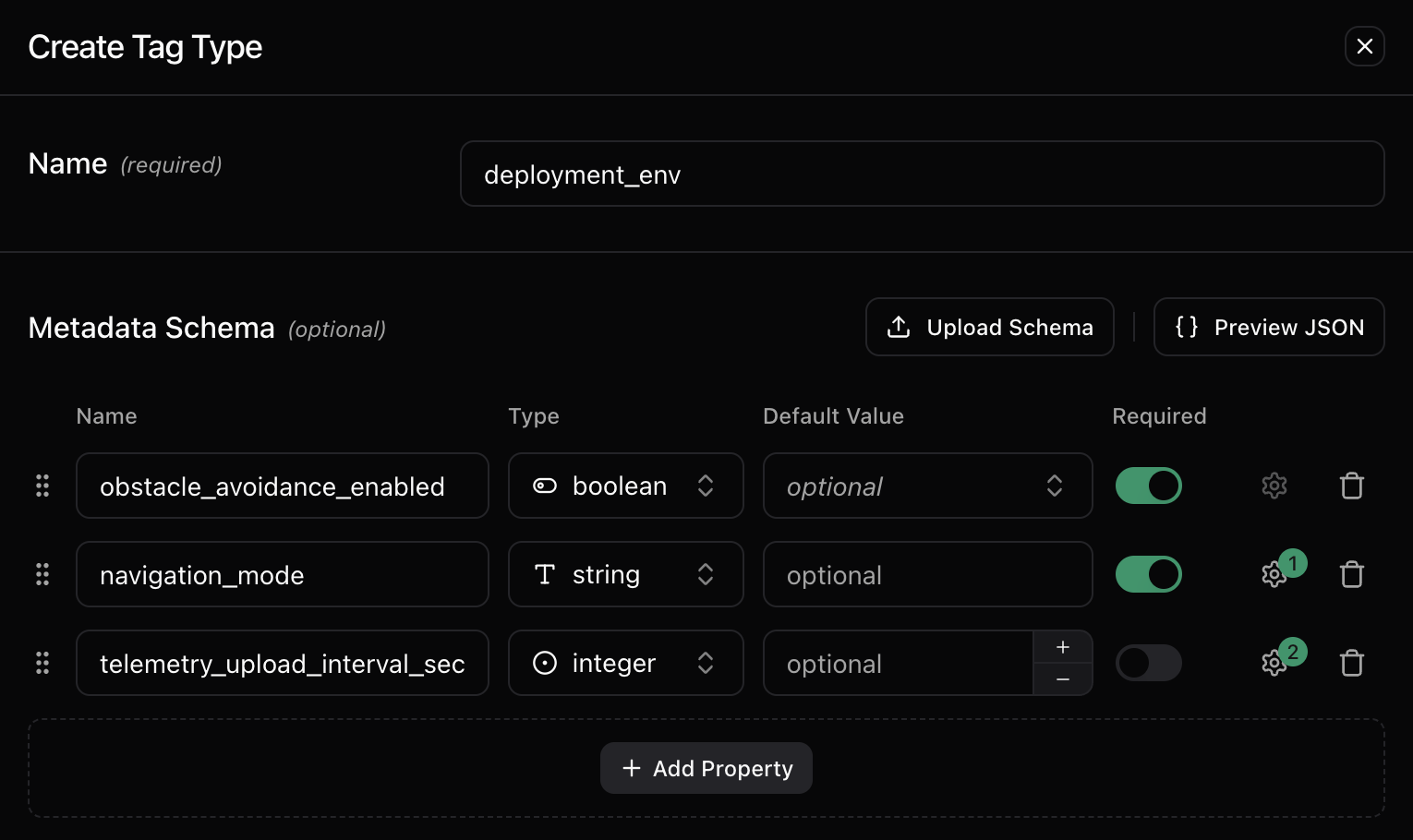
region and robot_model tag types.
Creating Tags
Next, create tags to categorize devices and define metadata for overrides. Navigate to thedeployment_env page and click + New Tag to create a tag.
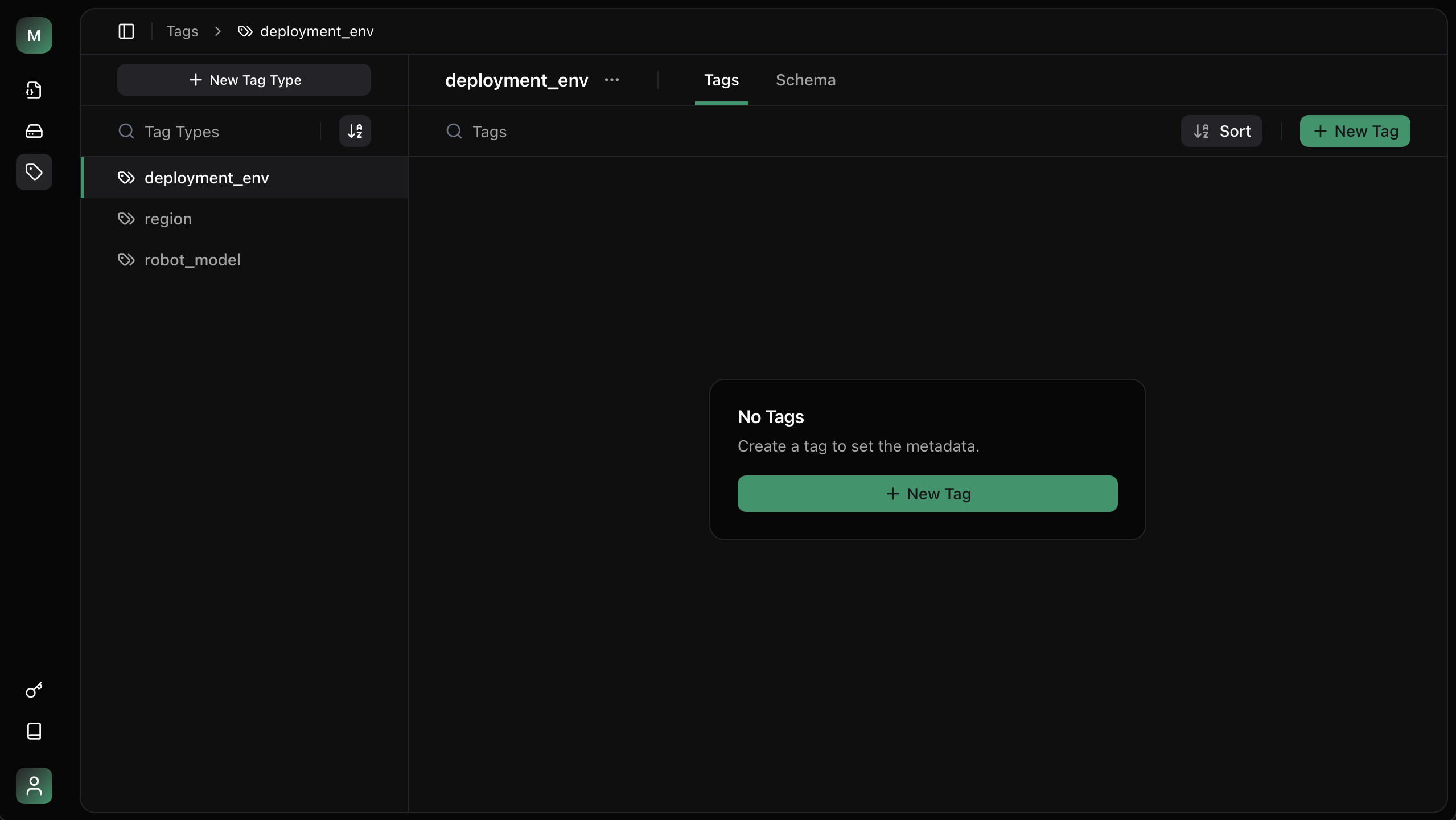
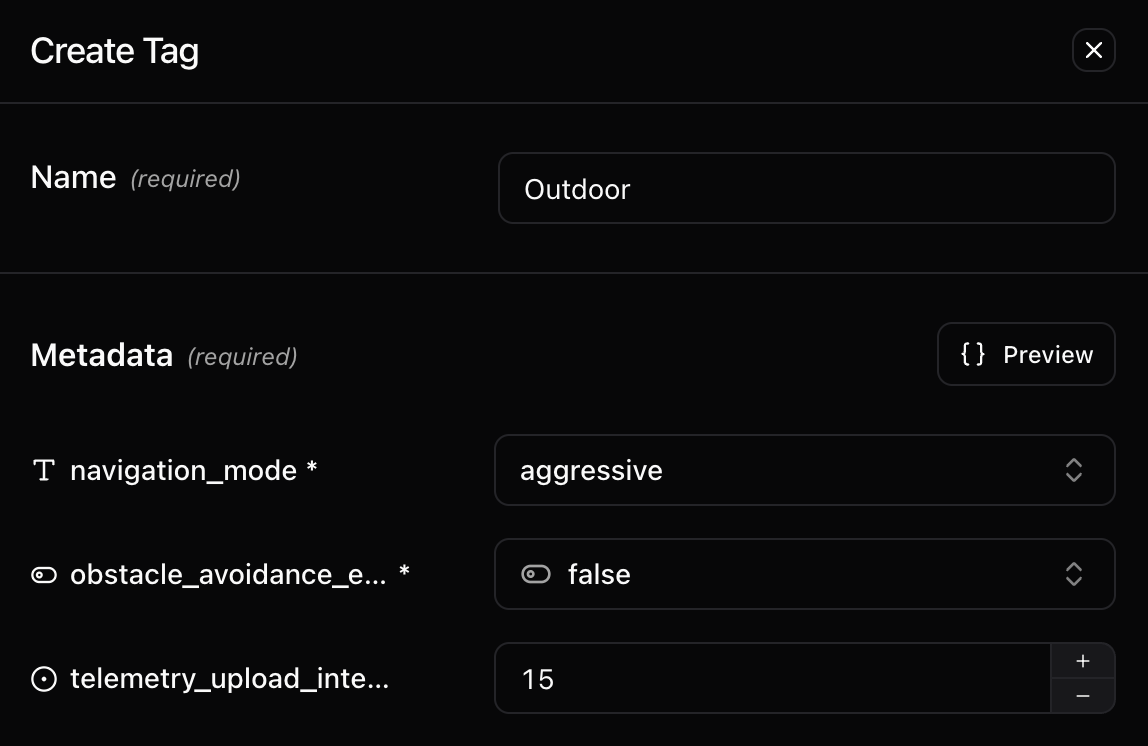
Tagging Devices
Navigate back to the Devices page. Click the+ Tags button for the Robot A device.
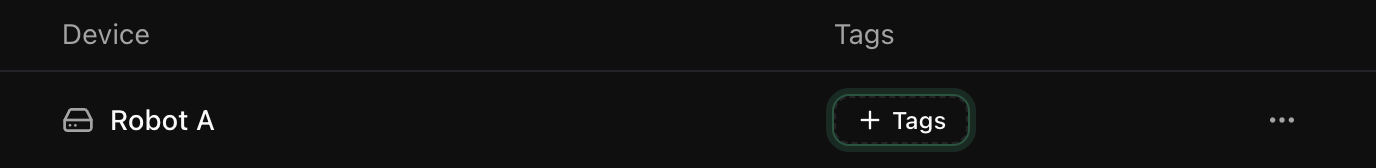
Robot A with the
Outdoorstag of thedeployment_envtag type.US-Westtag of theregiontag type.Turtlebot 4tag of therobot_modeltag type.
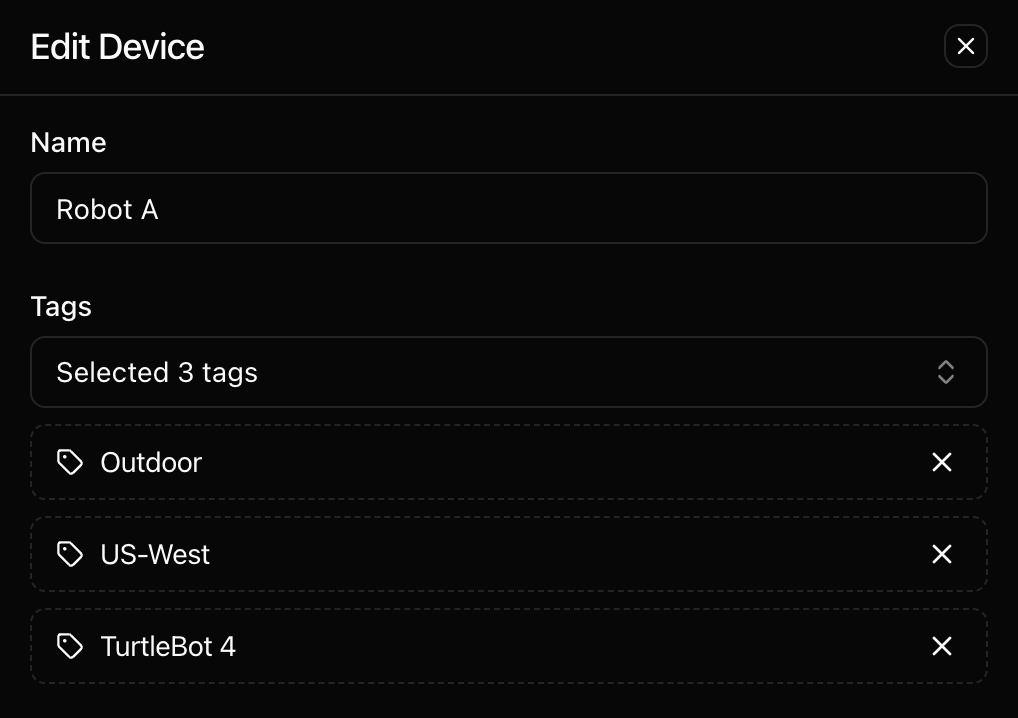
Each device may only have one tag per tag type.

