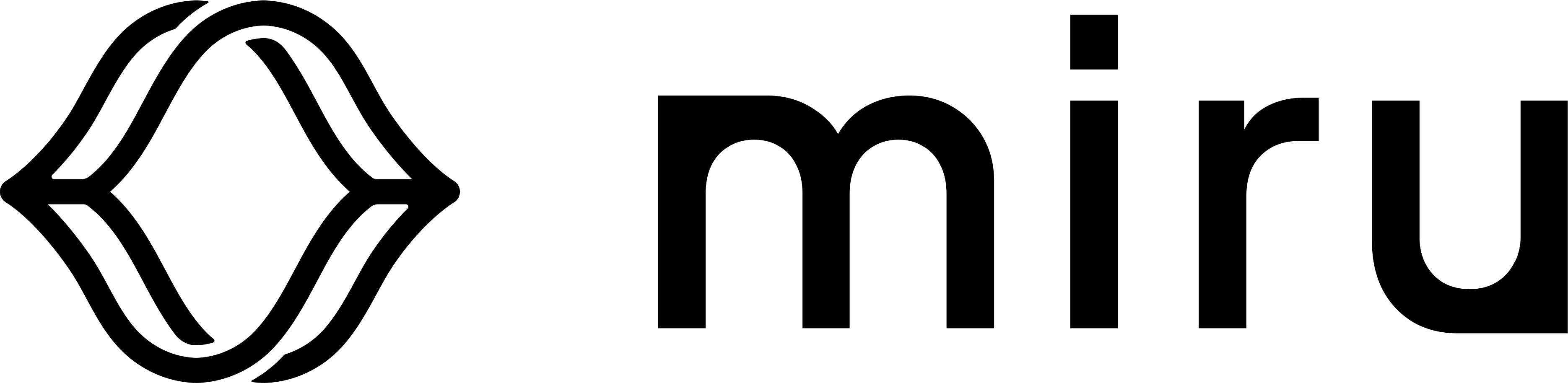Authorizations
The API key to use for authentication. Retrieve your API key from the Miru dashboard.
Path Parameters
The unique identifier of the deployment.
"dpl_123"
Query Parameters
The fields to expand in the deployment.
Response
Successfully retrieved the deployment.
deployment "deployment"
ID of the deployment.
"dpl_123"
The description of the deployment.
"Deployment for the motion control config instance"
This status merges the 'activity_status' and 'error_status' fields, with error states taking precedence over activity states when errors are present. For example, if the activity status is 'deployed' but the error status is 'failed', the status is 'failed'. However, if the error status is 'none' and the activity status is 'deployed', the status is 'deployed'.
validating, pending, approved, queued, deployed, removing, archived, failed, retrying Last known activity state of the deployment.
- Validating: the deployment's config instances are being validated with user's custom validation
- Pending: staged for deployment but not yet approved; requires approval for deployment to occur
- Approved: staged and approved for deployment
- Queued: the deployment's config instances are waiting to be received by the device; will be deployed as soon as the device is online
- Deployed: the deployment's config instances are currently available for consumption on the device
- Removing: the deployment's config instances are being removed from the device
- Archived: the deployment is available for historical reference but cannot be deployed and is not active on the device
validating, pending, approved, queued, deployed, removing, archived Last known error state of the deployment.
- None: no errors
- Retrying: an error has been encountered and the agent is retrying to reach the target status
- Failed: a fatal error has been encountered; the deployment is archived and (if deployed) removed from the device
none, failed, retrying Desired state of the deployment.
- Pending: staged for deployment but not yet approved; requires approval for deployment to occur
- Approved: staged and approved for deployment
- Deployed: all config instances part of the deployment are available for consumption on the device
- Archived: the deployment is available for historical reference but cannot be deployed and is not active on the device
pending, approved, deployed, archived ID of the device.
"dvc_123"
The version of the release.
"v1.0.0"
Timestamp of when the device release was created.
"2024-01-01T00:00:00Z"
Timestamp of when the device release was last updated.
"2024-01-01T00:00:00Z"
Expand the device using 'expand[]=device' in the query string.
null
Expand the release using 'expand[]=release' in the query string.
null
Expand the config instances using 'expand[]=config_instances' in the query string.